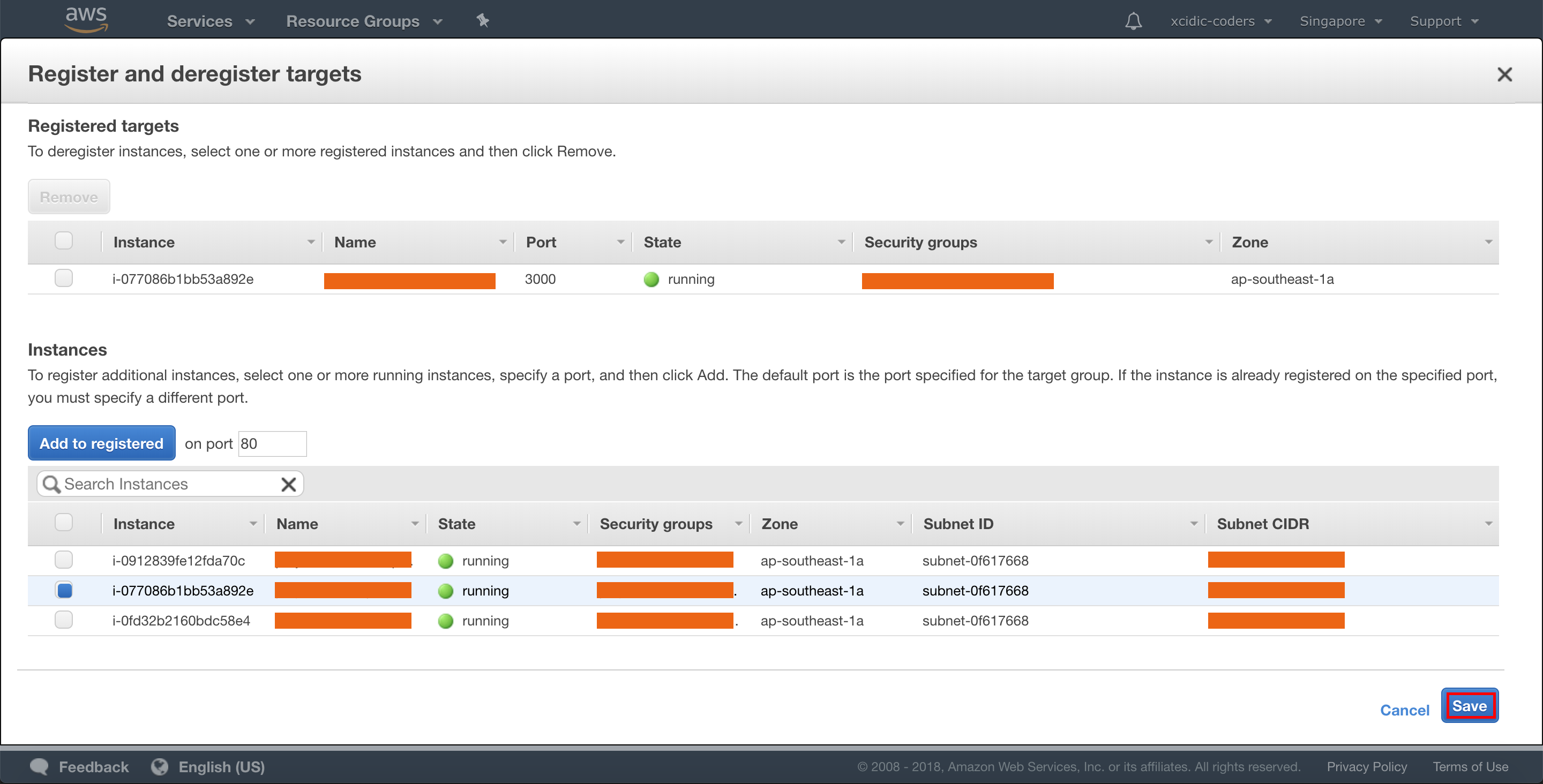Create Target Group
1. Choose EC2
After Sign In success, click menu “Service” on header, then click “EC2”.
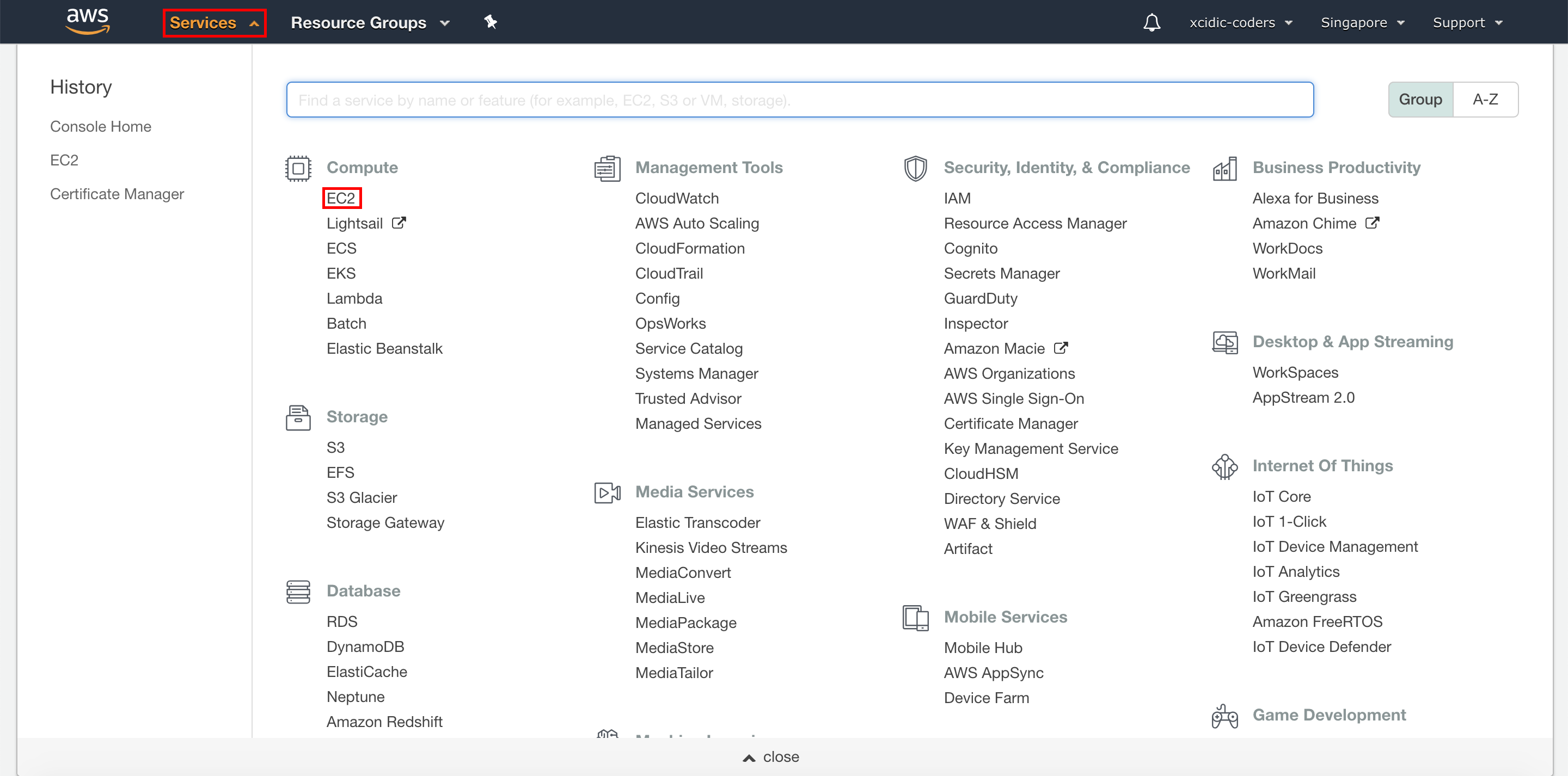
2. Create Target Group
Click “Target Groups” on left menu, then click “Create Target Group” button to create a new target group.
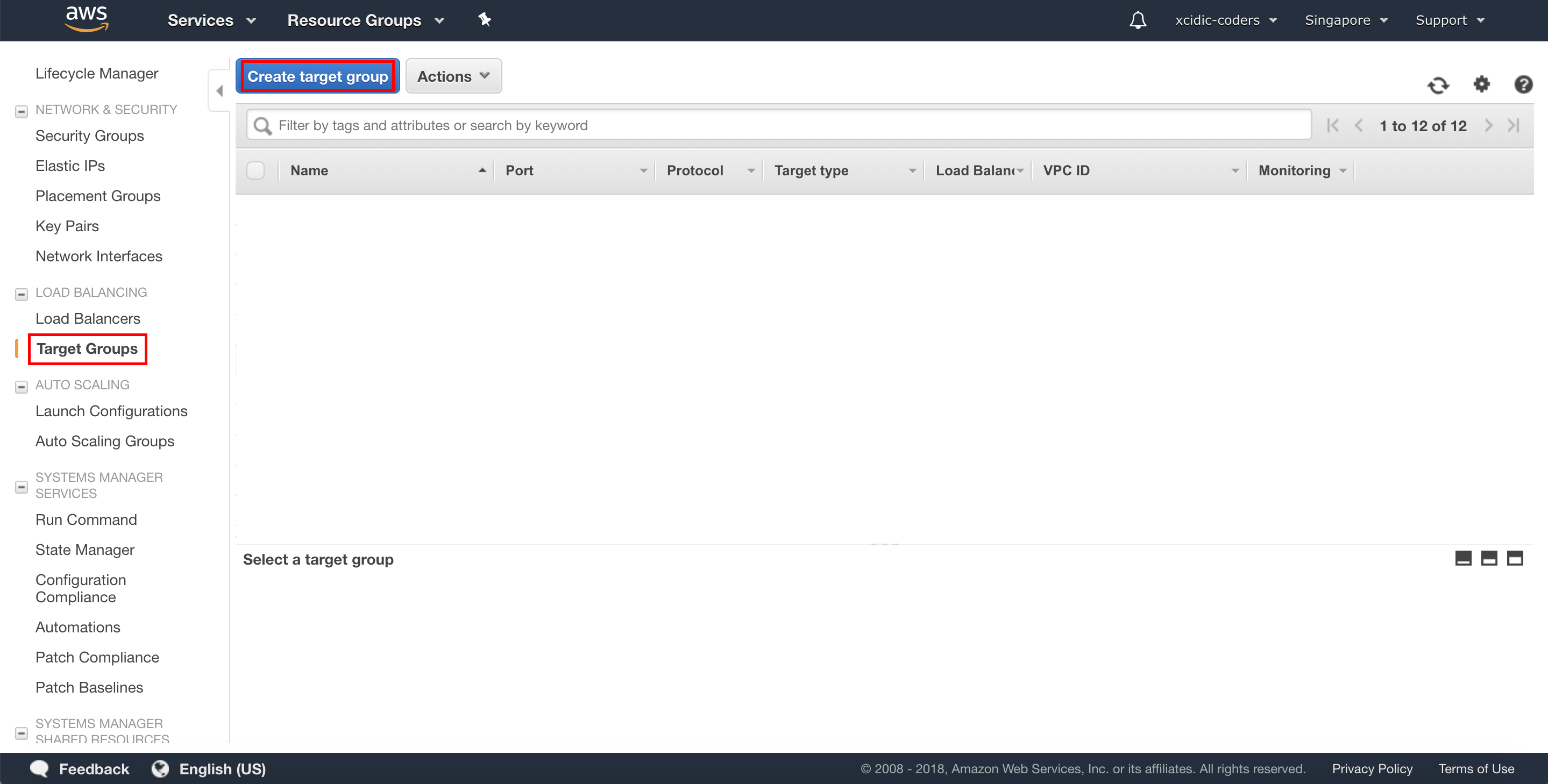
3. Key In Target Group Name
We create a new target group, the name depends the project name. If the project name is “Project Sample Staging Backend”, so the target group name is “project-sample-staging-backend”. Then click “Create” button.
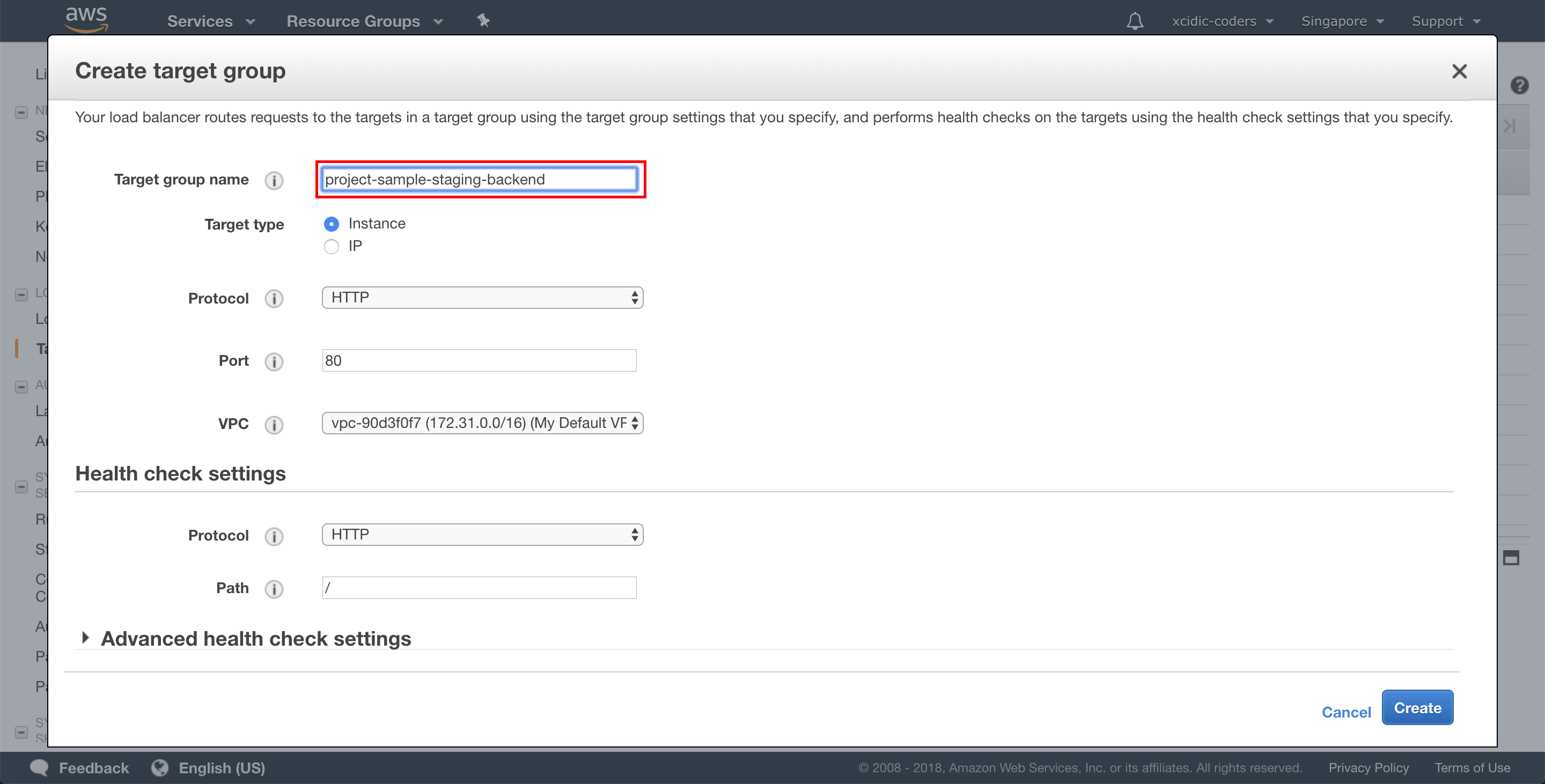
3. Edit Target of Target Groups
We select our new target group. On bottom menu, select “Targets” tab, then click “Edit” button.
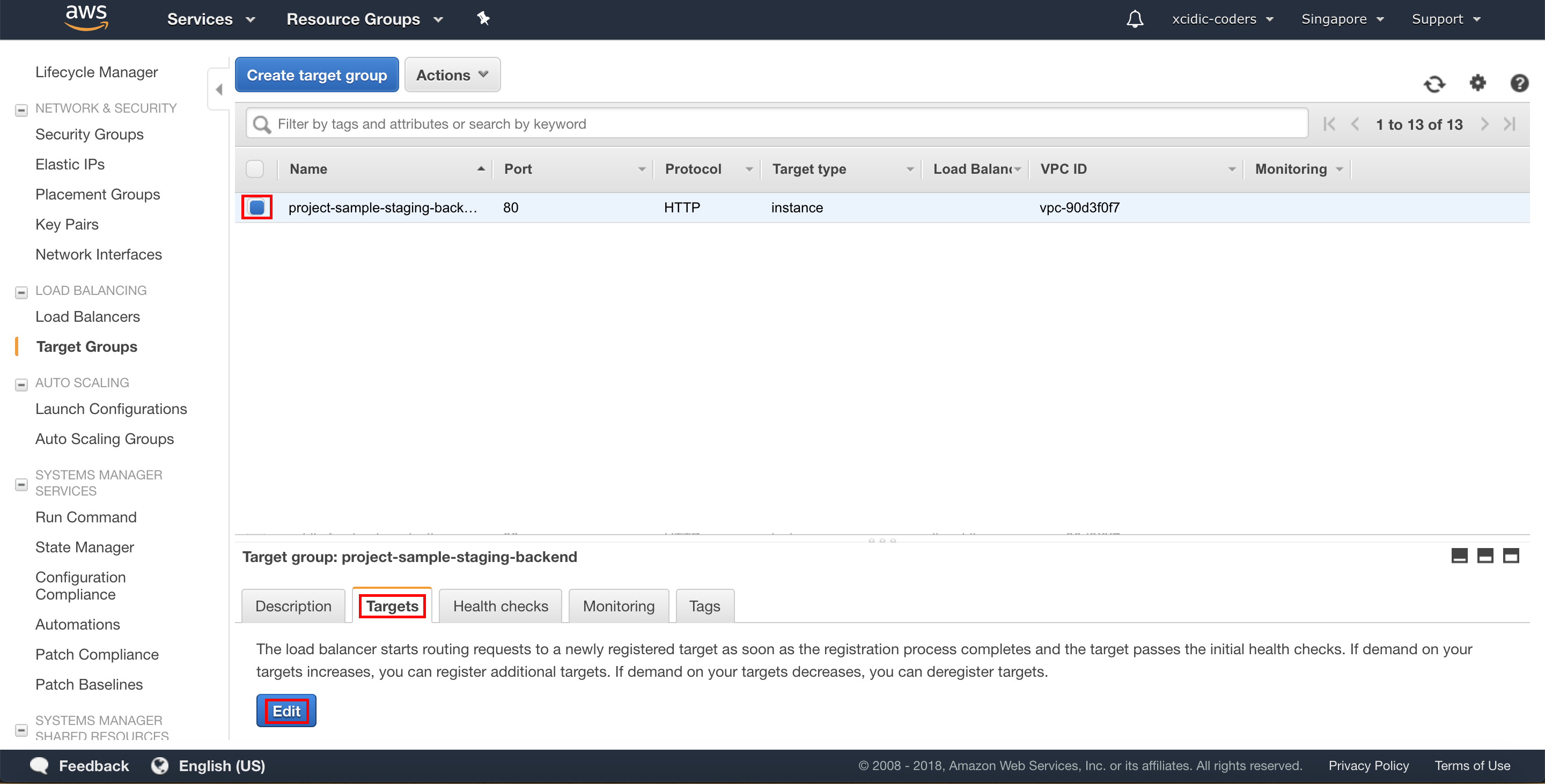
4. Add Instance to registered
We select our instance and key in the project port. Then, click “Add to Registered” button.
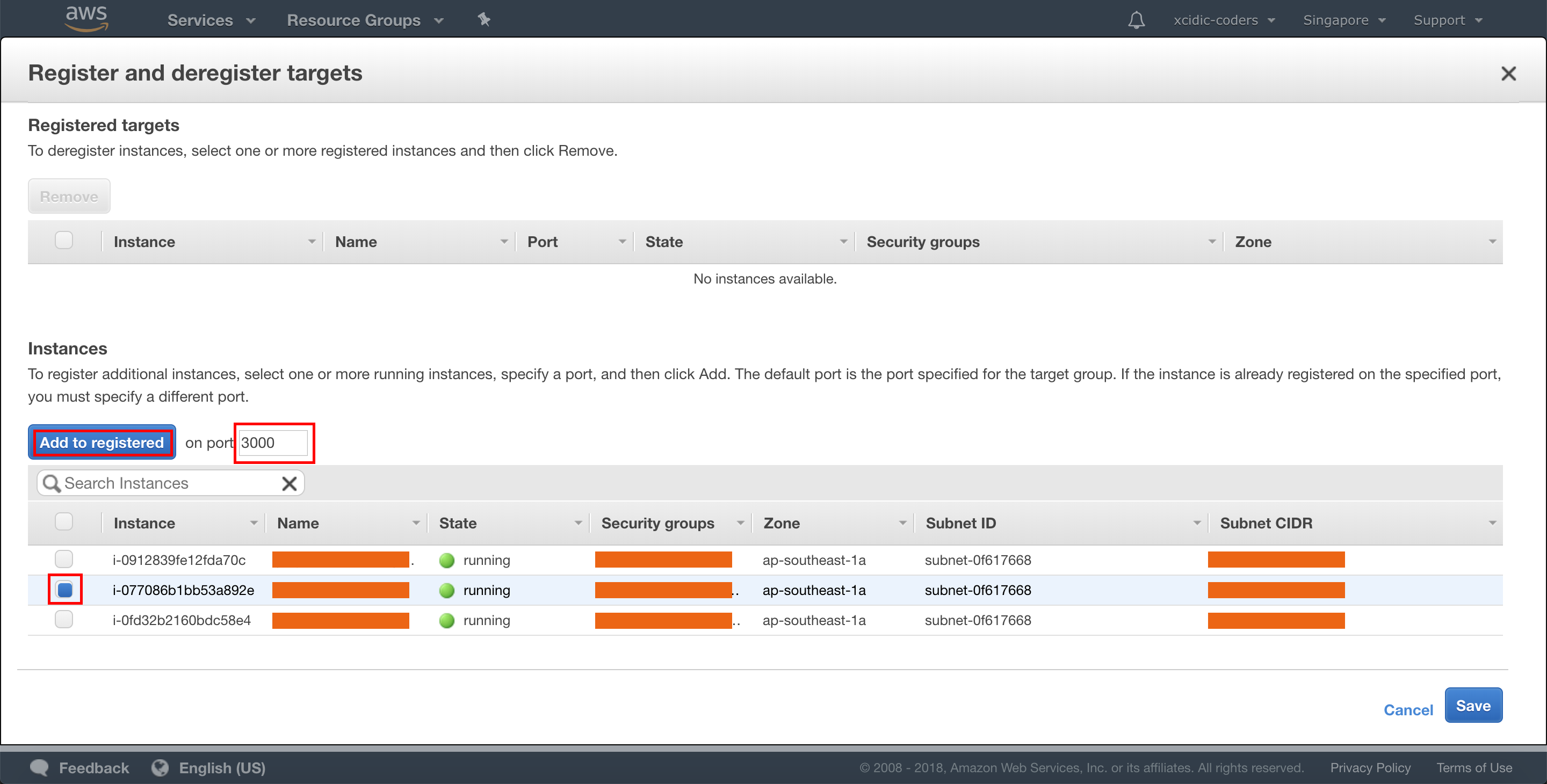
5. Save Target
After we add instance with specific port to registered, then click “Save” button