Setup
Hosting Static Web on Google Bucket
Verify domain ownership eg. www.domain.com
Follow the instruction to add DNS TXT Record
And add CNAME for target with “c.storage.googleapis.com”
After domain verified, add new Google Storage Bucket with the name of domain www.domain.com
Edit website configuration
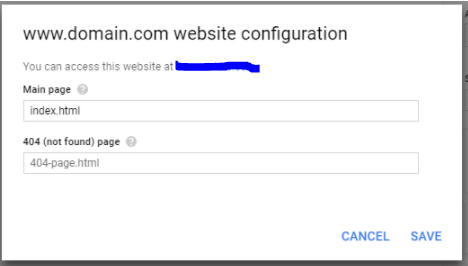
For uploading to Google Storage Bucket please install Google Cloud SDK by this instruction
On the build folder project do uploading your static web by executing gsutil command
gsutil -m -h "Cache-Control:public, max-age=604800" cp -z js,html,css -a public-read * gs://www.domain.comDetail:
-m for multiple upload
-h “Cache-Control:public, max-age=604800” for set cache control
cp for copying
-z js,html,css for set gzip compression on js html and css
-a public-read set access public read
gs://www.domain.com
Wait until finish.
Done